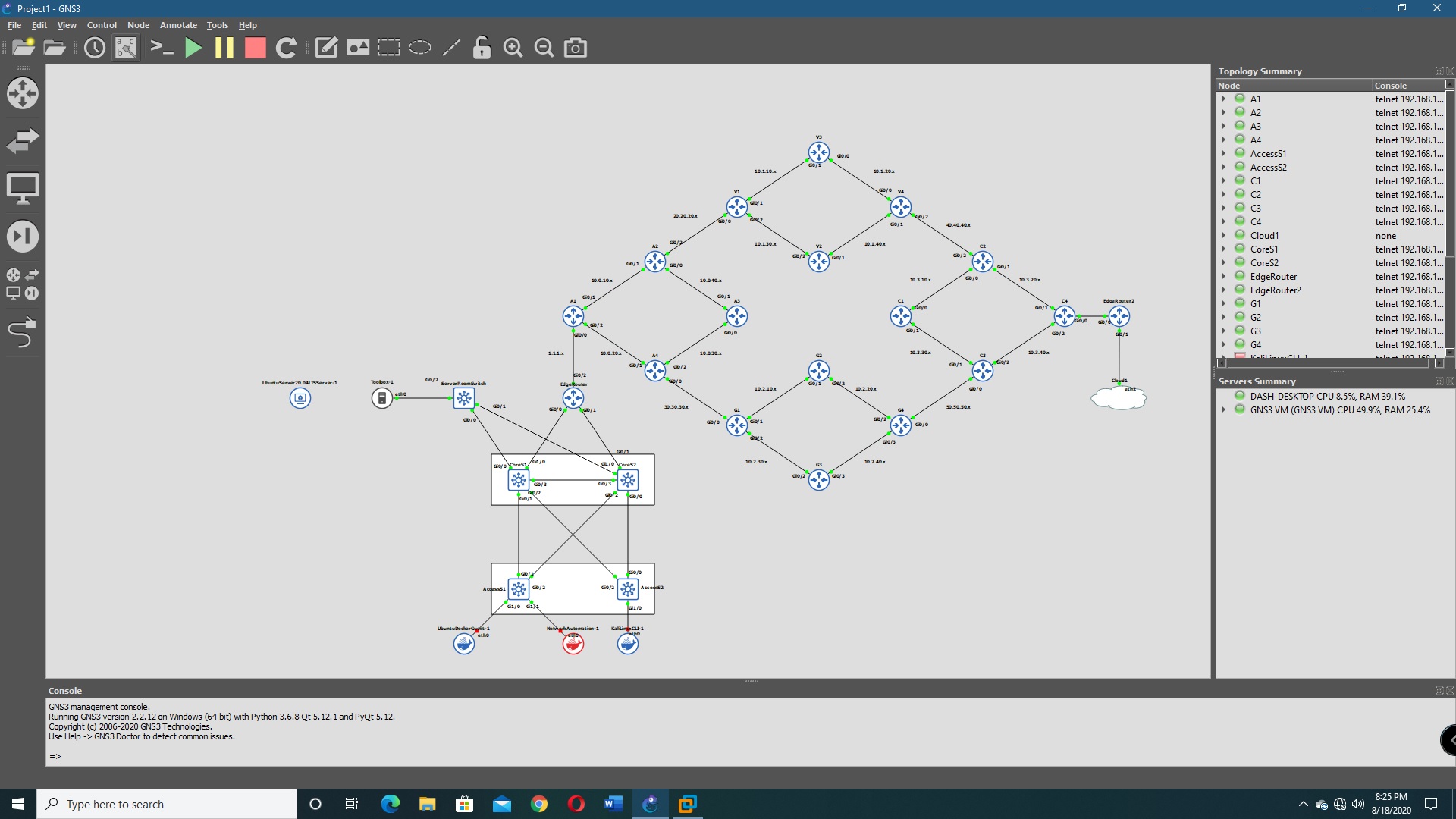
Using GNS3 for Network Emulation
GNS3 IS AN OPEN-SOURCE SOFTWARE USED BY MANY IT PROFESSIONALS TO EMULATE REAL NETWORK DEVICE IMAGES AND INTEGRATE THEM INTO SIMPLE OR COMPLEX TOPOLOGIES.
I was introduced to GNS3 while I took courses at HCC. I had two of the best computer networking teachers that taught me a lot of the fundamentals and also topics in CCNP. GNS3 has evolved immensely since I first used it. There are so many features that allow you emulate/simulate actual networks. Even though you are not working with actual equipment, it does save money for those trying to gain knowledge in this field.
This is the first topology I made with all these devices (mostly routers). My goal here was to create a lab were I can configure all the devices with most topics covered in the CCNA level and also some CCNP and security topics. Topics like setting up a DHCP server, VTP, OSPF, BGP (for ISP routers), IKE/ISAKMP, AAA using TACACS were a couple of things that were implemented. For the client devices or workstations, I used docker containers which are light weight compared to actual virtual machines. They allow for less CPU and RAM usage to carry out large topologies. This topology is not based on real design of a business infrastrutcture. It is a very simple design and I wanted to see the capailities of my computer to handle so many running devices which it did handle very well.